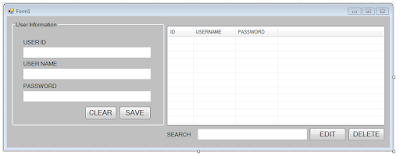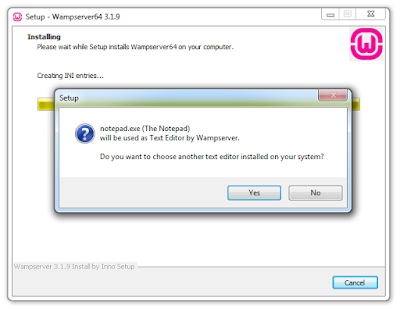ROSITO D. ORQUESTA
MSIT
Student at Jose Rizal Memorial State University-Dapitan Campus
OIC-ICT
Dean, Eastern Mindanao College of Technology
Internal
Vice President, Council of Deans for ICT Education – Region IX
Sergeant,
62nd Philippine Air Force Reserve Group, 6th ARCEN
Assistant
Information Officer, The Fraternal Order of Eagles – Maharlika 3
Member,
Zeta Phi Omega 1975 International Fraternity
December 23, 2015 Connie Dabate was allegedly shot in the head by her own husband Richard Dabate who was arrested on April 14, 2016 few months after the incident due to the difficulty of proving his innocence of killing the mother of his two sons in their home on Birch View Drive, Ellington. –Yahoo News
Practical Aspects of
Cybercrime Investigations and Digital Forensics
There are few things to consider before accepting digital
evidences to prove someone’s innocence or to prosecute a criminal according to
the United Nations Office on Drugs and Crime; (1) Digital Evidence Admissibility where the
court examines the legal authorization to conduct searches and seizures of
information and communication technology and related data, and the relevance,
authenticity, integrity, and reliability of digital evidence in regards to
On the
Rules on Electronic Evidence No. 3 of the Senate Electoral Tribunal of the
Republic of the Philippines - An electronic document is admissible in
evidence if it complies with the rules on admissibility prescribed by the Rules
of Court and related laws and is authenticated in the manner prescribed by
these Rules
The Murder Case
At
around 10:05 in the morning of December 2015 at Ellington, Connecticut Richard
Dabate contact the authority of a vulgar with homicide incident in his house
killing his wife Connie Dabate, mother of his two sons. According to Richard
Dabate as reported by the Hartford Courant, he
had fought with a burglar until he had been subdued, just before said burglar
had chased his wife, Connie Dabate, into the basement where he shot and killed
her. He told the police, according to a police report, that the burglar had
been a "tall, obese man" wearing "camouflage and a mask"
and had sounded like actor Vin Diesel. Dabate said that the incident had
occurred at 9 a.m. on December 23, after his wife had returned home from the
gym. But the state police
investigation says otherwise as reported by the New York Daily News, an analysis of the Dabate home's "alarm
system, computers, cellphones, social media postings and Connie Dabate's Fitbit
to create a timeline that contradicted Richard Dabate's statements to
police." -
The Courant listed
the device's timeline, which included two videos being posted to Facebook from
Connie Dabate's cell phone at 9:40 and 9:46 a.m. She also posted a message to a
friend on the social media platform. At 10:05 a.m., her Fitbit, which monitors
personal metrics like heart-rate, sleep time, and the distance a person walks,
registered its last bit of data after she had walked within the house a total
of 1,217 feet.
Fitbit One the one Connie Dabate has
been wearing during the incident tracks all the basic metrics,
including sleep, steps taken, and distance walked and calories burned, and also
tracks the number of floors you climb.
Acceptance on the use of
Electronic Data as Counter Evidence to the Statement of Richard Dabate
In order to allow the
Fitbit evidence, Dewey first had to determine whether the evidence from the
device is reliable and relevant, and that jurors would be able to understand
expert testimony on the subject.To do so, the judge heard testimony from Keith
Diaz, a certified exercise physiologist and an assistant professor at Columbia
University Medical Center, who testified that he has completed studies on the
accuracy of Fitbit devices. Diaz testified that he had completed a study in
which he had people walk and jog on a treadmill wearing several Fitbit devices
that were counting their steps. At the same time, a camera was aimed at their
feet to also count their steps
The study determined
that when worn on a person’s hip, as Connie Dabate was wearing her device the
day she was murdered, the Fitbit detects movement accurately 98 percent of the
time. However, under cross-examination from Dabate’s lawyer, Trent LaLima, Diaz
revealed that the rate of error increased when the devices are used in a real
world environment and not a controlled study. LaLima brought that up in his
arguments to exclude the Fitbit evidence, saying that the error rate during
real world use was too high, and was the only one that mattered, as that’s how
Connie Dabate was using her device at the time of her death.
A
hearing is scheduled for February 2016 on defense efforts to keep the social
media and alarm system information out of the trial. Under questioning by
Tolland State’s Attorney Matthew Gedansky, Diaz testified that a variety of
scientific studies have found that Fitbits, especially the kind found on Connie
Dabate’s body when she was killed, accurately report physical activity. “It’s particularly
useful and accurate for step counts,” Diaz said. The devices are generally
accepted in the scientific community as a way of measuring physical activity,
he said
What is working and not in this case
We cannot deny the fact that all
systems and application developed are far from perfection, the Fitbit One is
not and exception with its deficiency in gathering actual step counts with 98%
accuracy and that it becomes 10% more less accurate when use in real world
steps not on a simulated environment like treadmill. Still a 90% accuracy along
with text messages on the phone and social media account posts and his newly
purchased gun are far better than the statement of Richard Dabate about a stocky 6ft 2in masked man with a “Vin Diesel
voice” subduing him by a puncture point lock like most Kung-Fu movies portray.
Conclusion
With the
advancement in technology and the accuracy of computing specially in the latest
development in quantum computing with big data and block chain as key players
in this fourth industrial revolution, data collected by wearable devices should
be included as evidence as long as its related
data, the relevance, authenticity, integrity, and reliability of digital
evidence are thoroughly evaluated for admission of the material to be presented
in the court as per ruling by the United Nations and the national government of
any country.
References
Antwi-Boasiako, A., & Venter, H. (2017). A Model
for Digital Evidence Admissibility Assessment. IFIP International
Conference on Digital Forensics (pp. 23-38). IFIP Advances in Information
and Communication Technology, vol 511.: Springer, Cham.
Byrd, N. (2017). Richard Dabate Murders Wife,
Blames Burglar, But Fitbit Tracker Proves Husband Lied, Police Say.
www.inquisitr.com.
Connor, T. (2017). Fitbit Murder Case: Richard
Dabate Pleads Not Guilty in Wife's Death. United States: NBC news.
Knox, M. P. (2020). Judge: Fitbit evidence to
remain part of Dabate case. Connecticut: Journal Inquirer. Retrieved from
www.journalinquirer.com:
https://www.journalinquirer.com/crime_and_courts/judge-fitbit-evidence-to-remain-part-of-dabate-case/article_29722fd0-41dc-11ea-9d17-f7e57dd3bc7b.html
Owens, D. (2020). Judge allows Fitbit evidence
into Richard Dabate murder trial, denies request to move trial or bar
Ellington residents from jury. Connecticut: HARTFORD COURANT.
Rettner, R. (2021, June 10). Fitbit One: Fitness
Tracker Review. Retrieved from www.livescience.com:
https://www.livescience.com/43781-fitbit-one-fitness-tracker-review.html
Tribunal, S. E. (2001). Philippines Patent No.
A.M. NO. 01-7-01-SC.- RE: RULES ON ELECTRONIC EVIDENCE.
UNODC. (2020, June 10). Module 6: Practical
Aspects of Cybercrime Investigations and Digital Forensics. Retrieved
from www.unodc.org:
https://www.unodc.org/e4j/en/cybercrime/module-6/key-issues/digital-evidence-admissibility.html